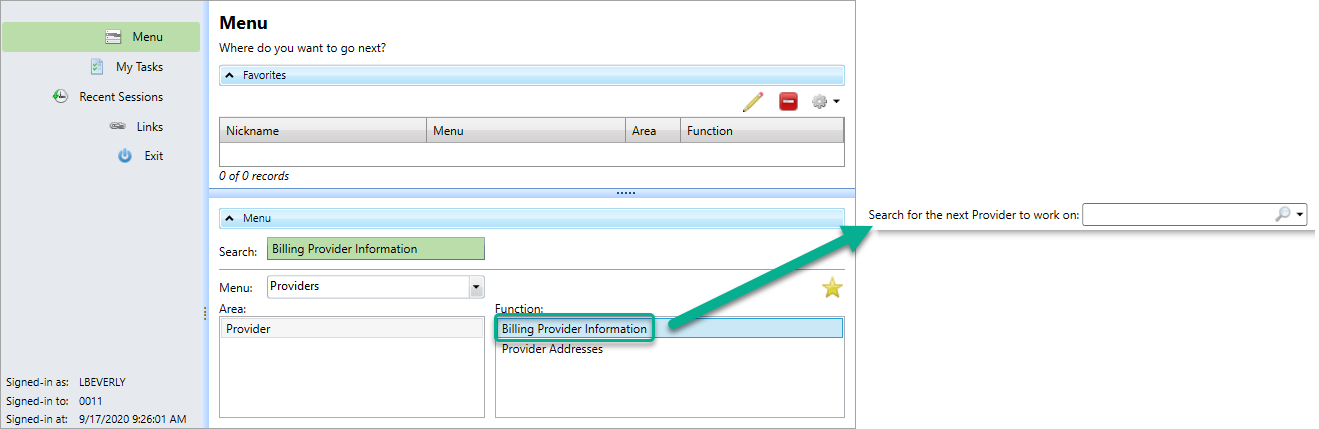Map provider PPOs
![]() A group of providers who contract with employers, insurers or administrators to provide services to individuals for a negotiated amount. based on specific criteria.
A group of providers who contract with employers, insurers or administrators to provide services to individuals for a negotiated amount. based on specific criteria.
Navigate to billing provider PPO mapping
-
Search for and open the billing provider record.
OR
Open the billing provider record from
 provider task mode. See Work in task mode.
provider task mode. See Work in task mode.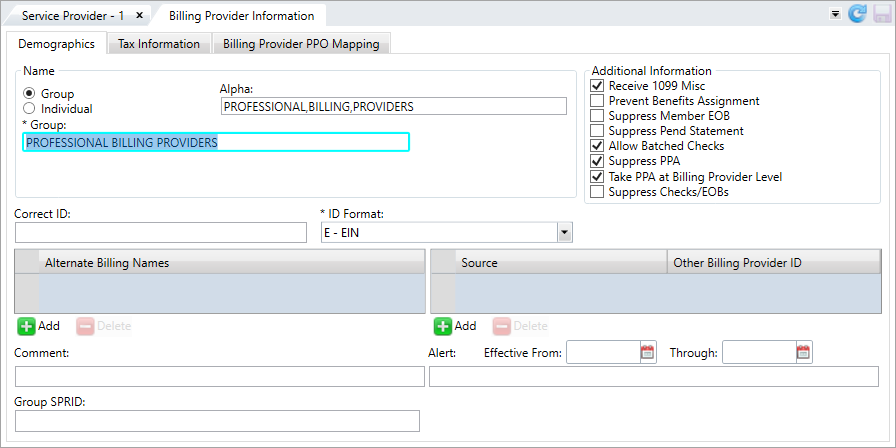
-
Click the
Billing Provider PPO Mappingtab.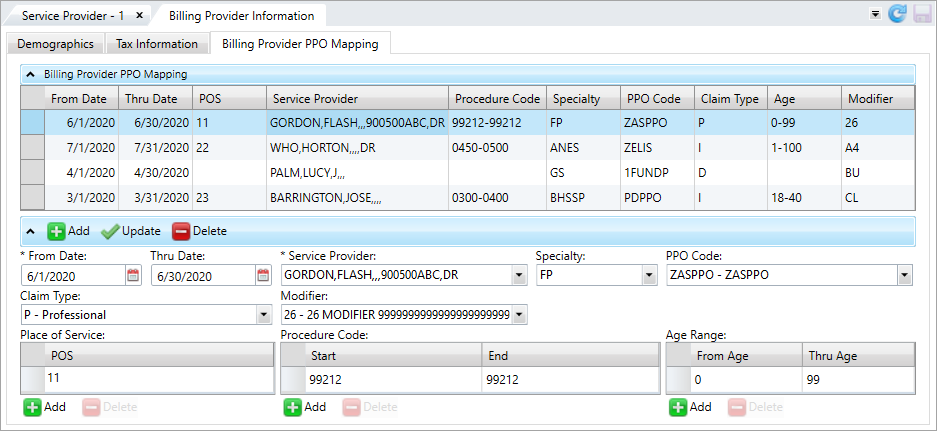
 PPO Mapping field descriptions
PPO Mapping field descriptions
* indicates a required field
Field Description From Date* The first date the PPO match is active. Thru Date The PPO term date, or the PPO match's end date. Service Provider* The service provider
 The actual provider who renders the services to an individual. to map.
The actual provider who renders the services to an individual. to map. -
For service providers, the list includes any PPO codes listed under the service provider.
-
For billing providers, the list includes all PPO codes in your system.
Unique ID The provider's unique ID with the PPO. If a claim is submitted with this unique ID, it's matched to the related service provider. PPO  A group of providers who contract with employers, insurers or administrators to provide services to individuals for a negotiated amount. Code
A group of providers who contract with employers, insurers or administrators to provide services to individuals for a negotiated amount. CodeThe PPO  A group of providers who contract with employers, insurers or administrators to provide services to individuals for a negotiated amount. code to map (includes all PPO codes listed in the system).
A group of providers who contract with employers, insurers or administrators to provide services to individuals for a negotiated amount. code to map (includes all PPO codes listed in the system).Claim Type The claim type to map.
D—DentalI—InstitutionalP—ProfessionalModifier The modifier  Basis for determining the contract (contribution rates) applied to members. Modifier examples include: area, class, group, local, plan, shift, and status code. to map (includes all modifiers listed in the system).
Basis for determining the contract (contribution rates) applied to members. Modifier examples include: area, class, group, local, plan, shift, and status code. to map (includes all modifiers listed in the system).Specialty The service provider's specialty to map (includes all specialties listed in the system). POS (Place of Service) The place(s) of service to map. Procedure Code (Range) The procedure code  A claim procedure code that identifies a specific service performed by a service provider. range to map. This field isn't validated, and only displays for you to reference.
A claim procedure code that identifies a specific service performed by a service provider. range to map. This field isn't validated, and only displays for you to reference. Age (Range) The patient age range to map. If a patient’s age is outside of this range, this provider will not be used for the matching process. -
Navigate to service provider PPO mapping
-
Search for and open the billing provider record.
OR
Open the billing provider record from
 provider task mode. See Work in task mode.
provider task mode. See Work in task mode. -
From the
Providermenu, selectService Provider Summary.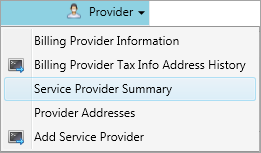
-
Click the
Service Provider PPO Mappingtab.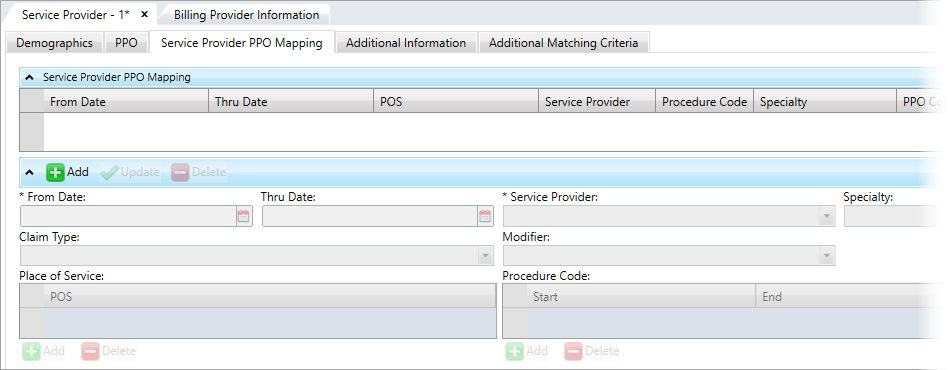
 PPO Mapping field descriptions
PPO Mapping field descriptions
* indicates a required field
Field Description From Date* The first date the PPO match is active. Thru Date The PPO term date, or the PPO match's end date. Service Provider* The service provider
 The actual provider who renders the services to an individual. to map.
The actual provider who renders the services to an individual. to map. -
For service providers, the list includes any PPO codes listed under the service provider.
-
For billing providers, the list includes all PPO codes in your system.
Unique ID The provider's unique ID with the PPO. If a claim is submitted with this unique ID, it's matched to the related service provider. PPO  A group of providers who contract with employers, insurers or administrators to provide services to individuals for a negotiated amount. Code
A group of providers who contract with employers, insurers or administrators to provide services to individuals for a negotiated amount. CodeThe PPO  A group of providers who contract with employers, insurers or administrators to provide services to individuals for a negotiated amount. code to map (includes all PPO codes listed in the system).
A group of providers who contract with employers, insurers or administrators to provide services to individuals for a negotiated amount. code to map (includes all PPO codes listed in the system).Claim Type The claim type to map.
D—DentalI—InstitutionalP—ProfessionalModifier The modifier  Basis for determining the contract (contribution rates) applied to members. Modifier examples include: area, class, group, local, plan, shift, and status code. to map (includes all modifiers listed in the system).
Basis for determining the contract (contribution rates) applied to members. Modifier examples include: area, class, group, local, plan, shift, and status code. to map (includes all modifiers listed in the system).Specialty The service provider's specialty to map (includes all specialties listed in the system). POS (Place of Service) The place(s) of service to map. Procedure Code (Range) The procedure code  A claim procedure code that identifies a specific service performed by a service provider. range to map. This field isn't validated, and only displays for you to reference.
A claim procedure code that identifies a specific service performed by a service provider. range to map. This field isn't validated, and only displays for you to reference. Age (Range) The patient age range to map. If a patient’s age is outside of this range, this provider will not be used for the matching process. -
Add a new PPO mapping
- To add a new mapping, click
 .
. - Enter the criteria to match claims with for the mapping. See the field descriptions above for more information.
- Click
 . The new row is added to the
. The new row is added to the PPO Mappingtable. - Click
 to save.
to save.
Update a PPO mapping
- Click the mapping row to update.
- Adjust the information below the
PPO Mappingtable as needed. - Click
 . The changes are applied to the table.
. The changes are applied to the table. - Click
 to save.
to save.
Delete a PPO mapping
- Click the mapping row to delete.
- Click
 . The mapping is removed from the table.
. The mapping is removed from the table. - Click
 to save.
to save.